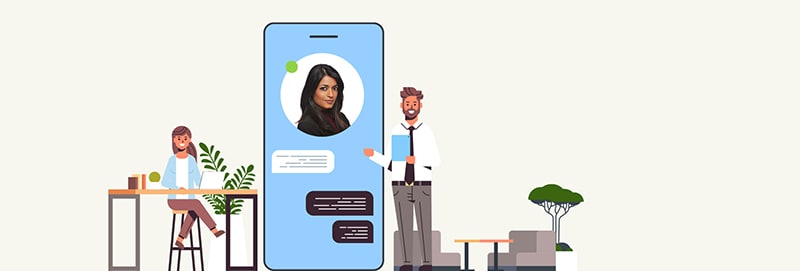Zoom has become popular in a world where the number of people working from home has shot up overnight.
But the platform has been called out for security issues and many users are looking for alternatives to Zoom for virtual meetings.
While the market is inundated with many tools that can be used as Zoom alternatives, how does one know how efficient these tools really are?
To make your task easy, we’ve done our research and compiled a list of the top five secure alternatives to Zoom for virtual meetings.
Now, virtual meetings are the closest you can get to a real-world meeting. But, what about managing remote teams and productivity?
In this case, video conferencing tools are not enough. What is required is a good remote team collaboration tool for instant communication and teamwork on projects.
Therefore, we’ve also given you an overview of how collaboration tools can make your work easier in a flexi-place scenario.
Apart from managing remote teams, a good mobile intranet can also help you manage a distributed workforce with a large chunk of blue collared or deskless workers.
Before we proceed, it’s good to get an overview of Zoom as a platform: