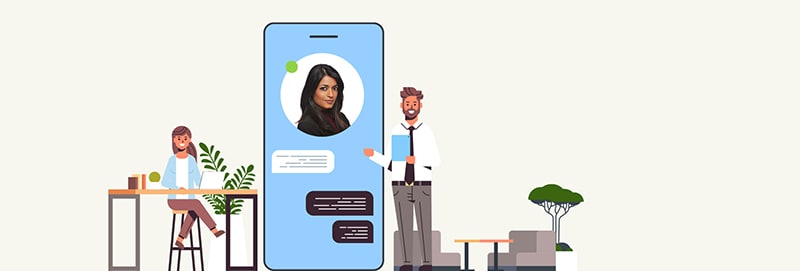It feels great to hit the refresh button once in a while, doesn’t it? At Groupe.io, we have always kept our customers’ likes and preferences in mind. And introduced changes based on them. We know how much you love and value our platform’s user experience. To make it smoother, more effortless and intuitive for you, we have just revamped our admin console. The dashboard now sports better user experience and packs in some exciting new features.
The new Groupe.io admin console: How it will make your work easier
How to get the new look?
When you login to the Groupe.io platform now as an admin, you will be prompted to change the look through a pop-up message on the bottom left of the screen.
Simply click on Switch to refresh the page and transition to the new-look dashboard. That’s it, you are ready to go!
New dashboard overview
The new app dashboard is a user’s delight. The left panel now has a more dynamic view of dashboard sections like Groups, Content, Analytics, Settings, etc. You can toggle between them to perform various operations like inviting users, adding members to Groups, publishing content, creating apps, checking out analytics, creating roles, changing settings, etc — all familiar functions for Groupe.io users.
New features
The revamped admin console comes with some cool and exciting enhancements that you are sure to like.
View and share verification code: So far, when an invite is sent out to a user, he receives a verification code via email/ text. But what if he accidentally deletes the email/ text or doesn’t receive it due to a poor network? Admins now have an option of viewing the unique verification code sent to each user and passing it on to him, if required. You need to go to the User section, scroll to the Pending Verification tab and click on Get Verification Code (against the respective user) to view and share it.
Deploy microapps to groups: Admins now have an option of deploying/ installing microapps to groups. Just click on the Apps tab, select your desired microapps, and deploy them to the groups of your preference. Only the users of the selected groups get access to the microapps deployed. You can later edit your choice as well. Selective microapps for selective groups call for more relevant deployment and more efficient group functions.
Add custom fields to user profiles: Thanks to the new console, admins can now add custom attributes to user profiles from the dashboard. Additional attributes such as employee code, location, reporting manager, title, etc can help users enhance their profiles by sharing more information. Simply go to User Registration under Settings, click on the edit icon next to Custom Fields and then click on the Add New Field button. You can later edit your choice as well.
More content and collaboration settings: There are new admin control options under the Content and Collaboration section in settings. You can now enable your favourite app bar, disable chat, disable groups and even sort posts in Feeds groups. More granular settings for the admins means greater control and better organization.
Groupe.io’s rehashed admin console presents a terrific combo of ease of navigation and great functionality. Hop on to it today for a seamless experience.